Line Style
The Line Style dialog allows the line style and color to be customized.
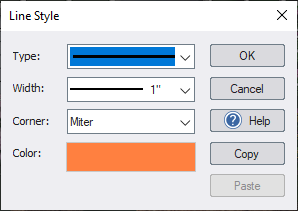
Type
The Type option determines what kind of line is used. Line type options range from a solid line to a line with both dots and dashes. Select None to disable the line.
Width
The Width option determines the thickness of the line. You can use a preset width or select Custom width and enter your own.
Corner
The Corner option determines how the line displays sharp corners.

Color
The Color option determines what color the line will be.