Gradient Options
Applies to:  Plus
Plus  Pro
Pro  Architect
Architect
A gradient fill can be customized from the Gradient Options dialog. Depending on your design goals, gradients can be more visually appealing than solid colors; even subtle gradients can greatly enhance your design. Gradients can only be viewed in the Plan view and are not available for all objects.
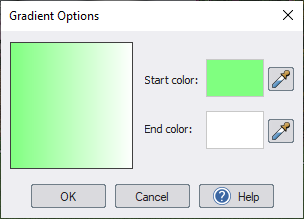
Start color
The Start color option determines the color of one end of the gradient. Click the small color swatch to select a different color.
End color
The End color option determines the color of one end of the gradient. Click the small color swatch to select a different color.