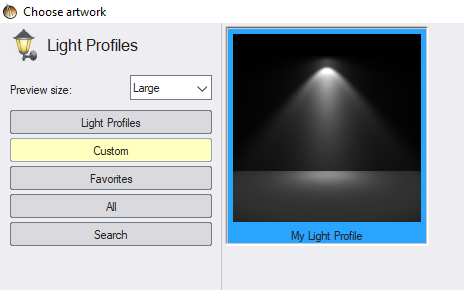IES Light Profile Import Wizard
Applies to:  Plus
Plus  Pro
Pro  Architect
Architect
IES (Illuminating Engineering Society) profiles describe how light spreads in each direction. Realtime Landscaping includes a selection of profiles that you can use for any light. You can also import your own using this wizard.
Important: In Realtime Landscaping, light profiles are for visualization purposes only. Their pattern and brightness do not directly relate to a given light.
To import an IES Light Profile:
-
From the Tools menu, click IES Light Profile Import Wizard.
-
Click Next.
-
Browse to the IES file you want to import and click Open. A preview of the light profile will appear.
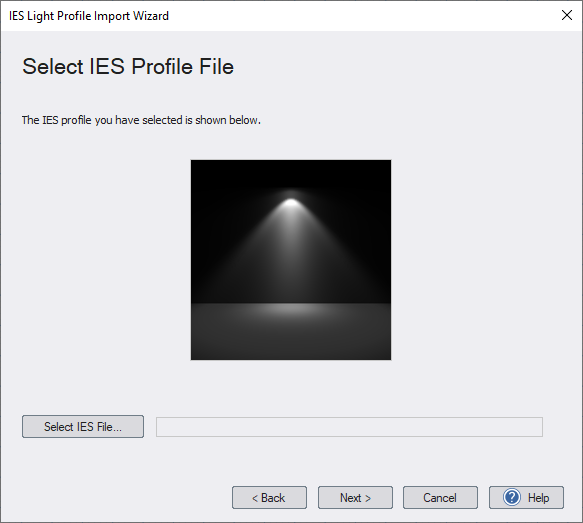
-
Click Next.
-
Click Set File Name to enter a different name for your profile, or just click Next if you want to use the original name.
-
Click Finish to import the profile and complete the wizard.
Once the profile has been imported, it will appear in the Custom category when browsing for light profiles.