Adding an Accessory

The Accessory tool contains many different objects that can be used in your landscape design. Accessories include outdoor kitchens, greenhouses, furniture, and much more.
To add an accessory:
- From the Landscape tab, click Add Accessory.
- Click the picture of the default accessory that appears to the right of the screen, and then select the accessory you would like to use.
- Click on your design where you want to place the accessory.
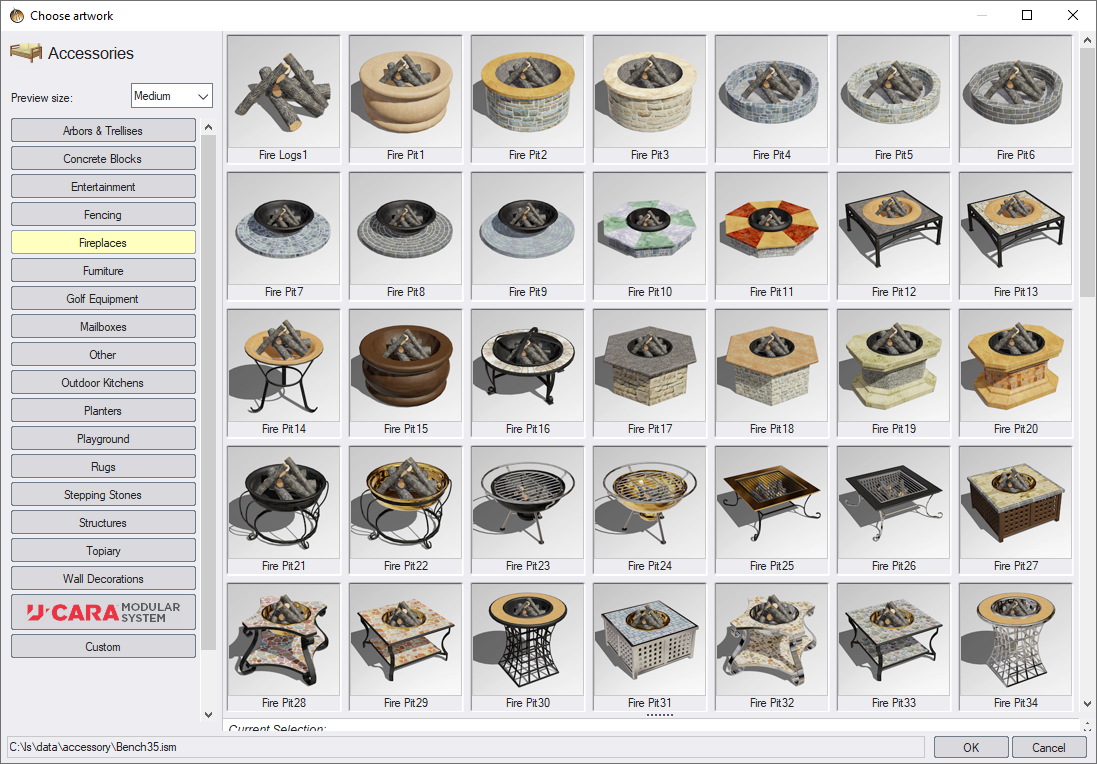
Movie Screens
Televisions and projection screens are included in the Entertainment category. These improve the realism of your presentations by playing videos in realtime. You can play one of the included movies, or use the Movie Import Wizard to import your own. (Please note that sound is not currently supported.)
Cloth Flags
Flags of popular contries are included in the Flags category. These flags use special cloth physics to move realistically in the wind. Both wall and pole mounted styles are included.
Custom flags can be imported using the Picture Import Wizard. See Editing Materials for details.
Tips:
- The materials of an accessory can be customized as needed. For details, see Editing Materials.
- Accessories can be rotated and scaled as necessary. For more information, see Scaling Objects and Rotating Objects.