Adding a Pool Accessory
Applies to:  Plus
Plus  Pro
Pro  Architect
Architect

A large variety of pool accessories are included, such as waterslides, pool toys, ladders, diving boards, handrails, and more.
To add a pool accessory:
- From the Swimming Pool tab, click Add Pool Accessory.
- Click the picture of the default pool accessory that appears to the right of the screen, and then select the accessory you would like to use.
- Click to place the pool accessory.
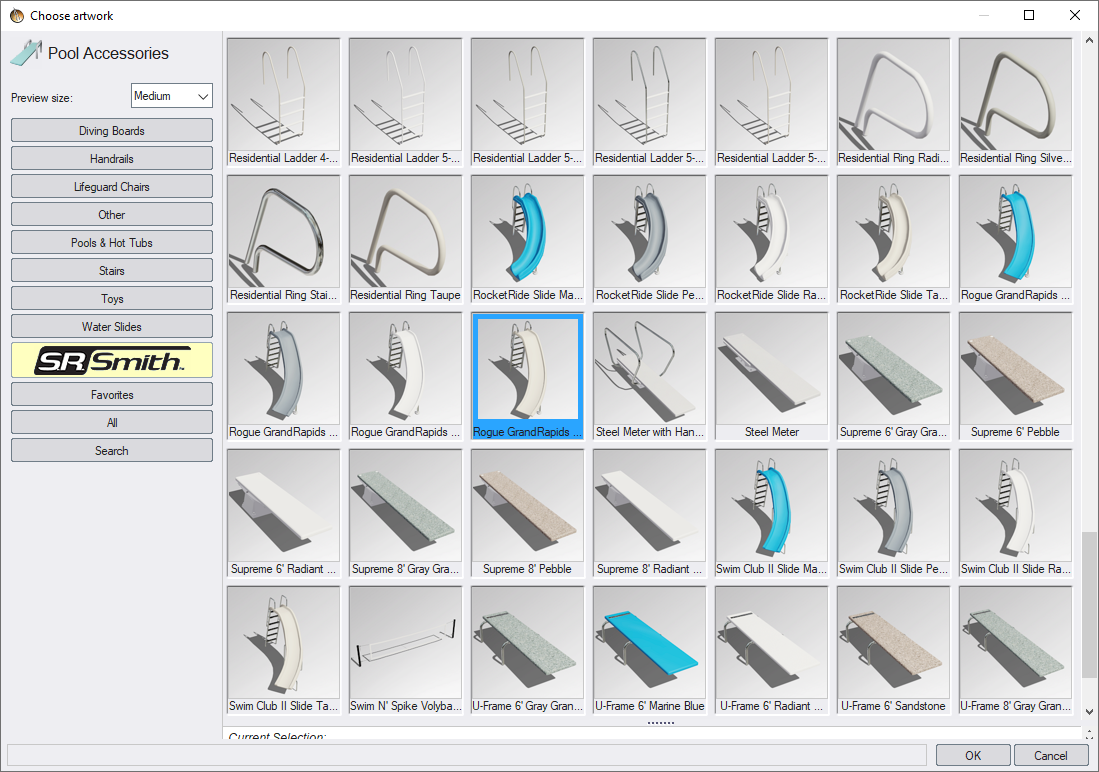
Tips:
- The Pool Accessory object is similar to the Accessory object that is found under the Landscape tab. These two types of accessories can be used interchangeably.
- Pool accessories can be rotated and scaled as necessary. For more information, see Scaling Objects and Rotating Objects.
- The materials of a pool accessory can be customized as needed. For details, see Editing Materials.
See also:
- Pool Accessory Properties
- Swimming Pool Wizard
- Setting Object Properties
- Selecting Objects
- Selecting Points
- Editing Objects
- Adding a Swimming Pool
- Adding Pool Decking
- Adding Pool Stairs
- Adding a Pool Wall
- Adding a Pool Seat
- Adding a Pool Light
- Adding a Fountain
- Adding a Waterfall
- Realtime Walkthrough