Environment Settings
The Environment Settings dialog provides options to adjust the sky, weather, season, and more.
There are several ways to access this dialog:
-
Press F3.
-
From the Settings menu, click Environment Settings.
-
Click the
 button at the bottom of the screen when the Perspective view is active.
button at the bottom of the screen when the Perspective view is active.
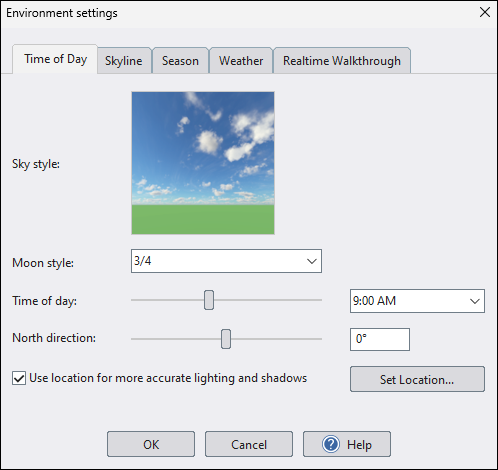
Use the following links for a description of each section.