Setting Plant Growth
The Plant Growth dialog helps you visualize how your plants will grow over time. The plant growth can be set to any value between 0 and 20 years.
To set plant growth:
- From the Settings menu, click Set Plant Growth.
- Move the slider to the desired age or enter the age directly.
- Click OK.
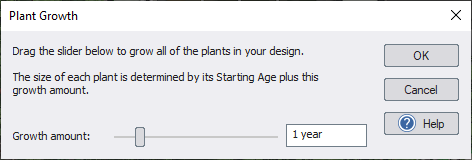
In the picture below, a dwarf pawpaw is shown at 3 and 5 years.

The total age of a plant is the sum of the plant growth setting and the plant’s starting age. For example, if your landscape design has an existing maple tree that is already 6 years old, and the plant growth is set to 4 years, then the maple tree will be resized to the height it would be at 10 years of age.
Note: The plant size is estimated based on plant growth formulas, the plant’s mature age, and the plant’s mature height. Since other factors influence growth, such as soil conditions and climate, we recommend contacting your local nursery for more exact sizing information.