Adding a Part

The Part object is used to add various simple 3D pieces that can be used alone or as part of a custom model. Available parts include cones, boards, and spheres. Custom parts can be imported to the part library by using the Model Creation Wizard.
To add a Part:
- From the Modeling tab, click Add Part.
- Click the picture of the default part that appears to the right of the screen, and then select the part you would like to use.
- Click to place the part.
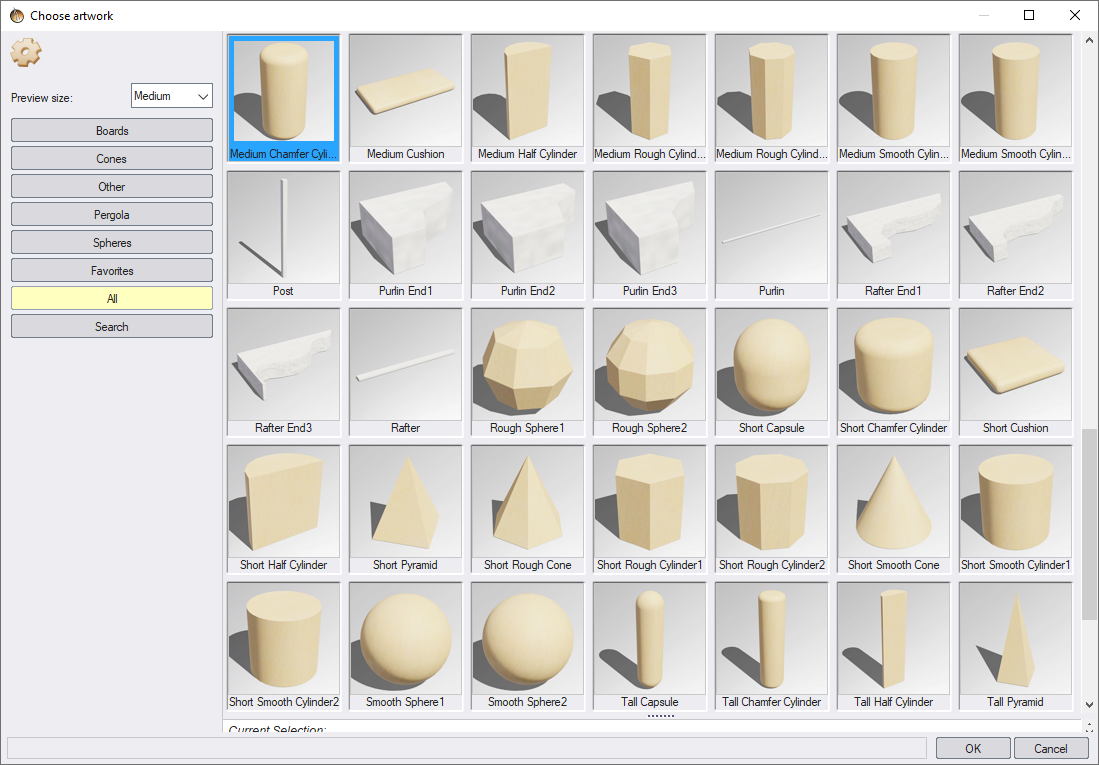
Tip: There are many different sizes of boards included in the library of parts. Boards are sized using common dimensions; for example, a 4x4 will measure 3.5 by 3.5 inches (8.9 by 8.9 cm).