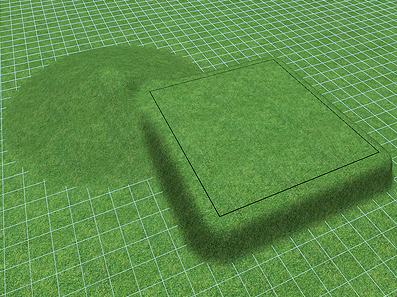Controlling the Terrain Sculpting Order
The Terrain Sculpting Order refers to the order that terrain sculpting objects are applied. For example, if one area grader is added to another, the Terrain Sculpting Order determines which area grader will be dominant. The default sculpting order is determined by the order that the terrain sculpting objects were added.
To bring one or more objects to the top of the Terrain Sculpting Order:
- Select the terrain sculpting object(s). See Selecting Objects for details.
- From the Edit menu, click Terrain sculpting order , and Bring to front.
To send one or more objects to the bottom of the Terrain Sculpting Order:
- Select the terrain sculpting object(s). See Selecting Objects for details.
- From the Edit menu, click Terrain sculpting order , and Send to back.
In the picture below, an area grader has been added to an empty landscape design.
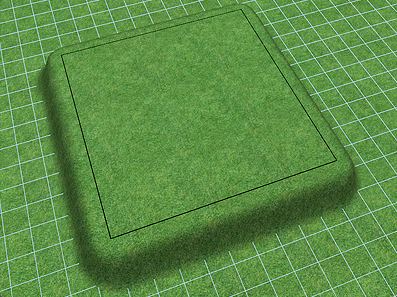
A height map was then added to create a mound. Because the height map was added after the area grader, it is dominant (on top of the terrain sculpting order) and lifts the area grader instead of being flattened by it.
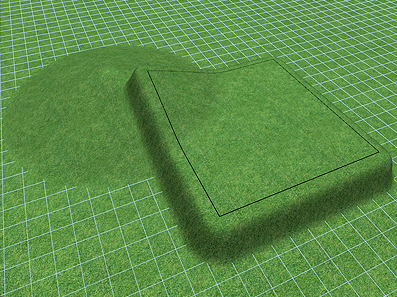
The area grader was sent to the top of the terrain sculpting order using the steps shown above; this caused the area grader to flatten part of the height map instead of being raised by it.