Setting the Field of View
The Field of View determines how wide your angle of vision will be in the Perspective view. Typically, the Field of View will not need to be changed because the default value appears natural to most users, but feel free to adjust it to your personal preference.
To adjust the field of view:
- Switch to the Perspective view by clicking the Perspective tab, which is located at the lower-left of the screen.
- From the View menu, click Set Field of View.
- Adjust the Field of View by moving the slider or entering a value manually with your keyboard. Without exiting the dialog, you will see the view of your design change accordingly.
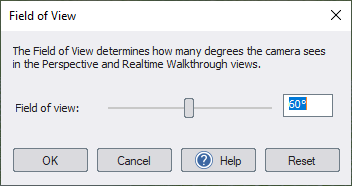
- Click OK to accept your changes, or Cancel to discard them.