Saving and Restoring Viewpoints
Specific viewpoints can be easily stored and retrieved through the Edit Viewpoints command. Saving and loading viewports is very useful when taking pictures of your design or focusing your view quickly for a client.
To save the current viewpoint:
- From the View menu, click Edit Viewpoints. Or press V.
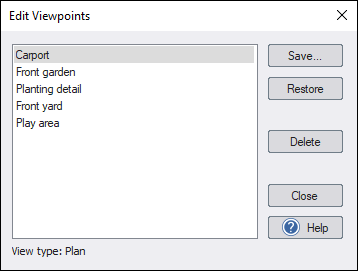
- Click Save. The following dialog will appear:
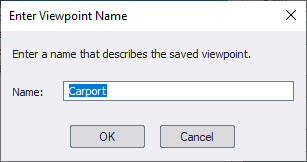
- Type a name that describes the viewpoint, and then click OK. If you enter the name of an existing viewpoint, then it will be replaced with the new one.
- Click Close.
To restore a saved viewpoint:
- From the View menu, click Edit Viewpoints. Or press V.
- Select the viewpoint you want to restore and then click Restore.
- Click Close.