Render Options
There are many render options available for controlling the appearance of your scene. Each option can be enabled or disabled based on what you are doing:
Perspective -
Designing in the Perspective view.
Walkthrough -
Exploring your design during a Realtime Walkthrough.
Movie -
Creating a movie of your design.
Screenshot -
Taking a screenshot of your design.
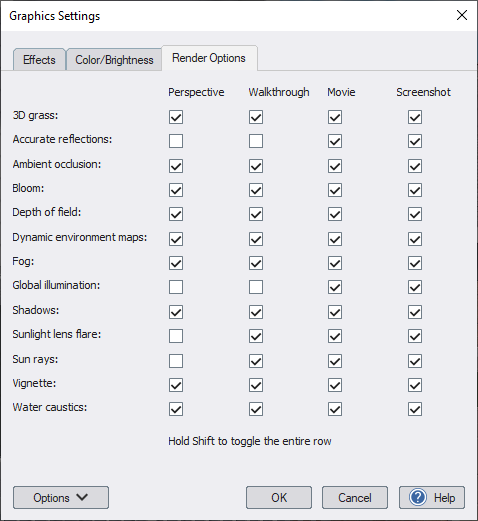
3D grass
Adds 3D grass to Region and Path objects that have grass enabled.
Accurate reflections
Adds realistic reflections for pools of water, mirrors, and window glass.
Accurate reflections can be time-consuming to render, especially if there are many of them. When designing, the reflections will only be accurate when you are close to the object. Once you move away, the accurate reflection will fade out and be replaced with a simulated reflection of the surrounding environment (which is much faster).
When taking a screenshot or creating a movie, the reflections will be accurate regardless of the viewing distance.
Ambient occlusion
Enhances the appearance of your scene by adding subtle shadows to crevices, corners of objects, and areas where objects are close together.
Bloom
Adjusts the size of the glow that appears around brightly lit objects. During the daytime, this affects highly reflective objects such as water and glossy paint. At night, this affects the size of the glow around light fixtures, fire, and other sources of illumination.
Depth of field
Makes objects sharp or blurry depending on their distance to the viewpoint. See Depth of Field for details.
Dynamic environment maps
Many objects are reflective, including chrome, car paint, and other smooth objects. When this option is enabled, the image (called an environment map ) used to represent these reflections is calculated automatically based on your current viewpoint. When this option is disabled, a predefined environment map is used instead.
There are times when you might want to disable this option. For example, suppose you have a small design in a large grassy field. In that case, the dynamic environment map will be mostly green, which can look unrealistic. House windows and other reflective surfaces will have a strong green tint. The predefined environment map is much more detailed and can prevent this from happening.
Fog
Enables volumetric fog. See Fog for details.
Global illumination
Adds indirect lighting to the scene. See Global Illumination for details.
Shadows
Enables shadows from the sun, moon, and lights that have shadows enabled.
Sunlight lens flare
Adds a lens flare effect when looking at the sun.
Sun rays
When looking directly at the sun and something is partially in the way, sun rays will be visible, streaming past the object.
Vignette
Adds a subtle shading around the edge of the screen. See Vignette for details.
Water caustics
When light hits water with ripples, this simulates the light rays shining through the ripples and illuminating the bottom of the pool or pond.