Saving and Loading Graphics Settings
Graphics settings are automatically saved to your current design. If you want to save custom settings for use in this or other designs, you can save them to a file and load them later.
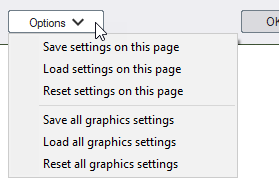
Save settings on this page
Save settings on the current page to a disk file.
Load settings on this page
Load previously saved settings on this page.
Reset settings on this page
Reset settings on this page to their default values.
Save all graphics settings
Save all graphics settings to a disk file.
Load all graphics settings
Load all previously saved graphics settings.
Reset all graphics settings
Reset all graphics settings to their default values.
Graphics settings are saved to this folder:
C:\Users\ user \Documents\Realtime Landscaping version \Graphics Settings\
Where C: is the drive where your documents are stored, user is your Windows user name, and version is the version of Realtime Landscaping that you are using.