Vignette
Vignette draws attention to the center of the screen by gradually darkening the outer edges. You can make it as subtle or prominent as desired.
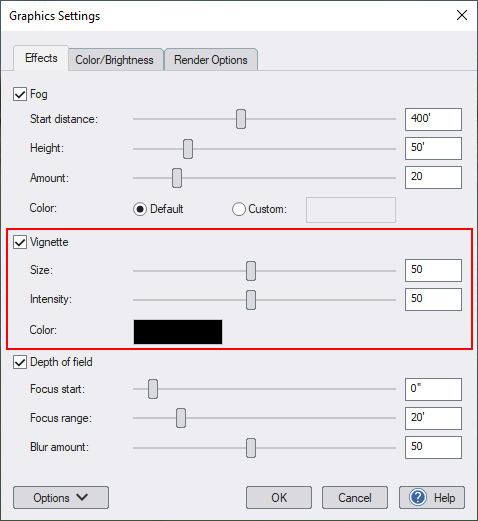
Vignette
Enable shading around the edge of the screen.
Size
How large the shaded area is relative to the size of the screen.
Intensity
Darkness of the shaded area.
Color
Color of the shaded area. This is usually black, but you can set a different color if desired.
The following are examples with and without vignette.
Without vignette:

With vignette:
Note: For this example, the vignette Intensity setting has been turned up to 100 to help visualize what it does. The default setting of 50 is more subtle and is usually more appropriate, depending on your preferences.
