General Settings
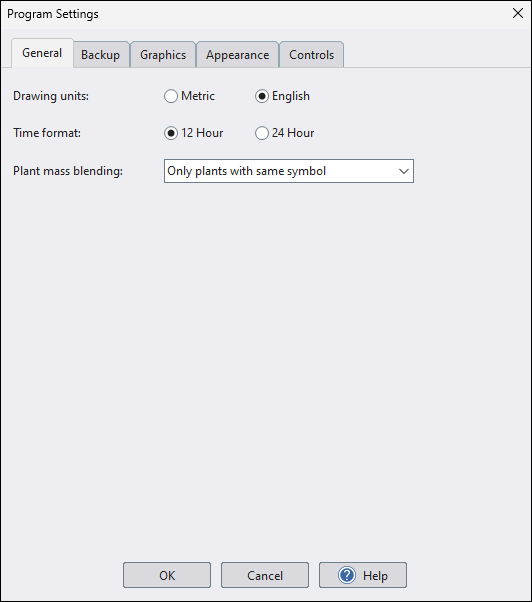
Drawing units
Determines whether Metric or English measurements are used.
You can change the unit of measurement setting at any time, not just when starting a new landscape design.
When typing a distance measurement, the default units are feet for English, and meters for Metric.
Units can also be entered explicitly regardless of the Drawing units setting. For example, 3m can be entered for 3 meters, 2’6” can be entered for 2.5 feet, and 12cm can be entered for 12 centimeters.
Realtime Landscaping automatically converts the units entered. For example, if the measurement system is set to English and 1m is entered, the measurement will be converted to 3’3”.
Time format
Specifies the preferred time format, either 12-hour (AM/PM) or 24-hour.
Plant mass blending (Architect)
Determines how adjacent plant symbols blend together in the Plan view.
- None: Plant symbols will not be blended, regardless of their proximity to each other.
- All plants: Adjacent plant symbols will be blended, regardless of their type or height.
- All plants with similar height: Only plants with a similar height will be blended.
- Only plants with the same symbol: Only plants with the same symbol will be blended (regardless of any difference in height).