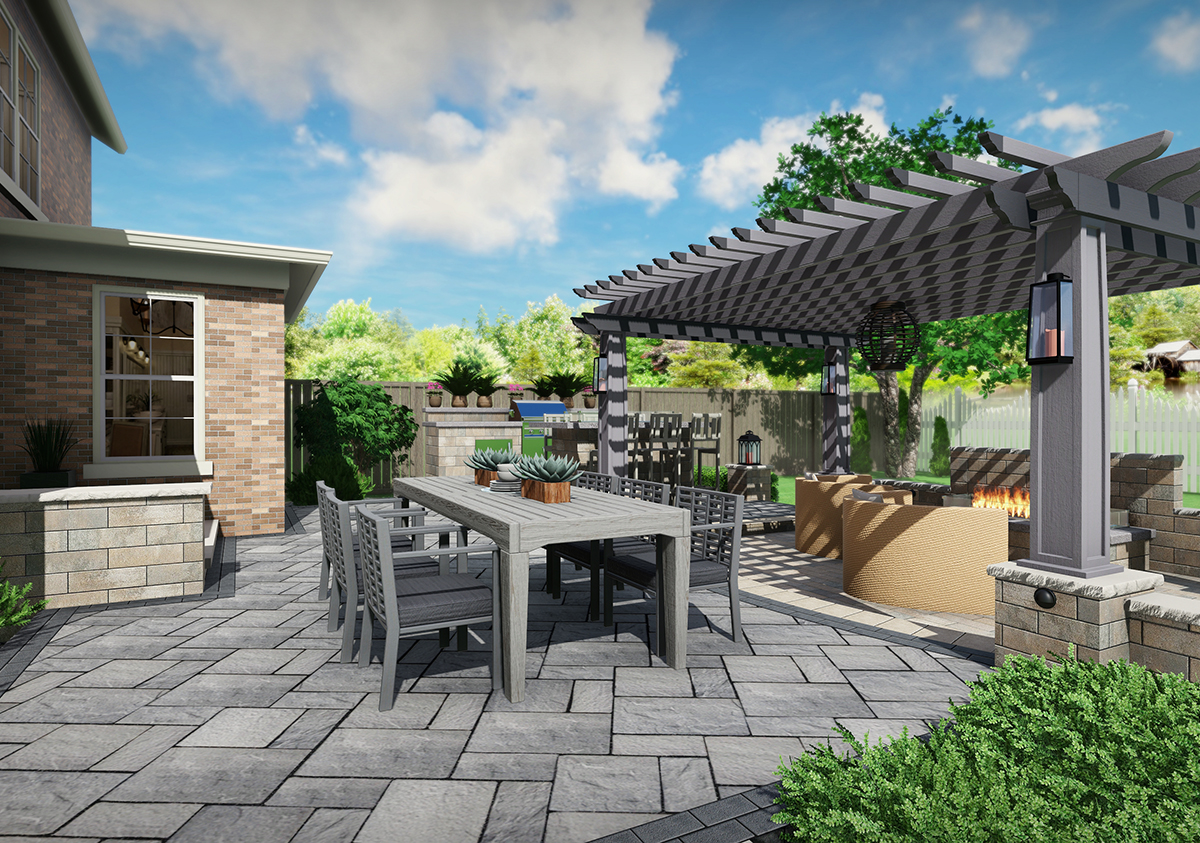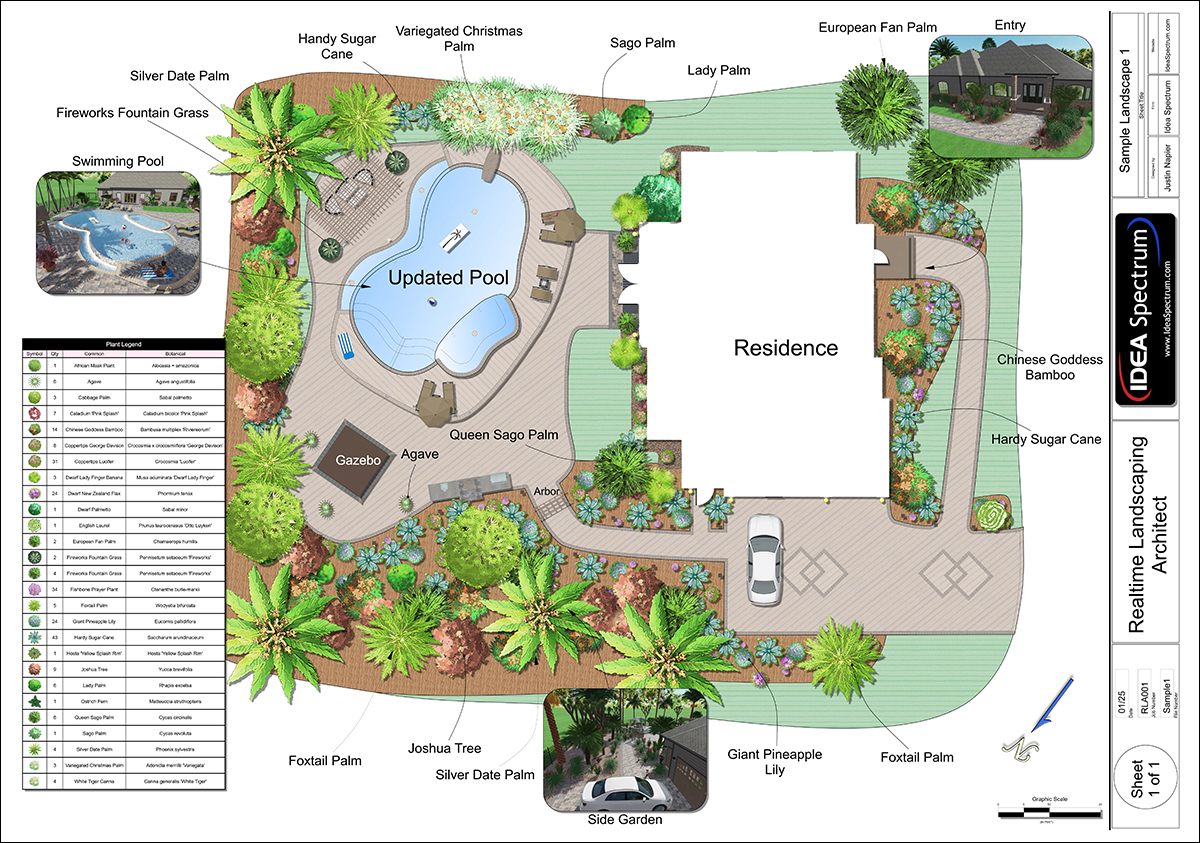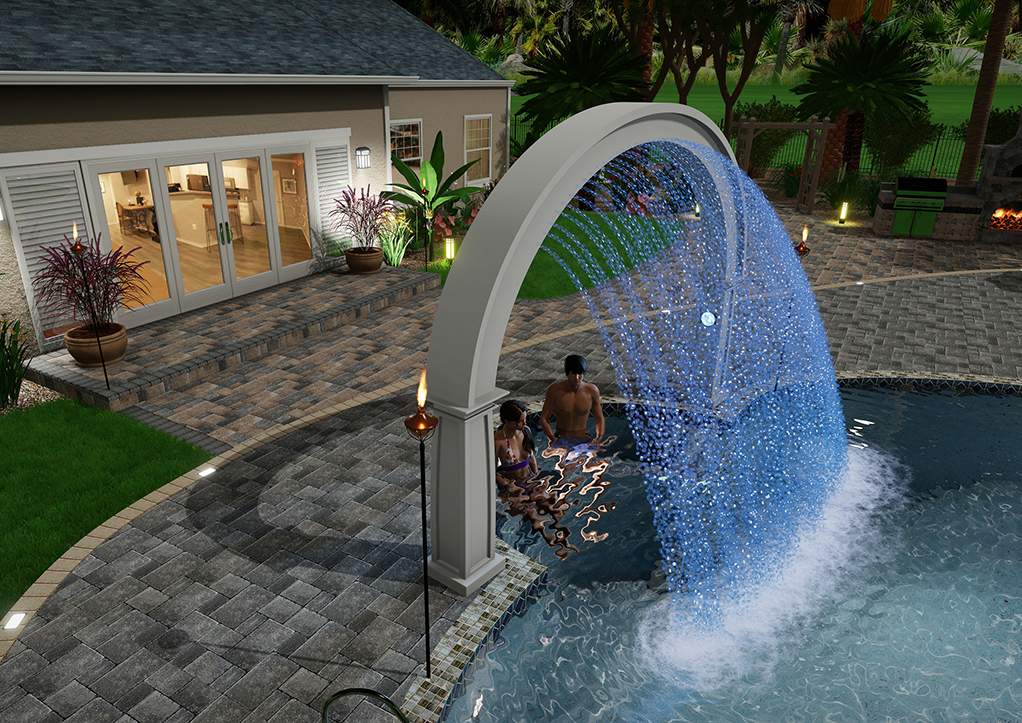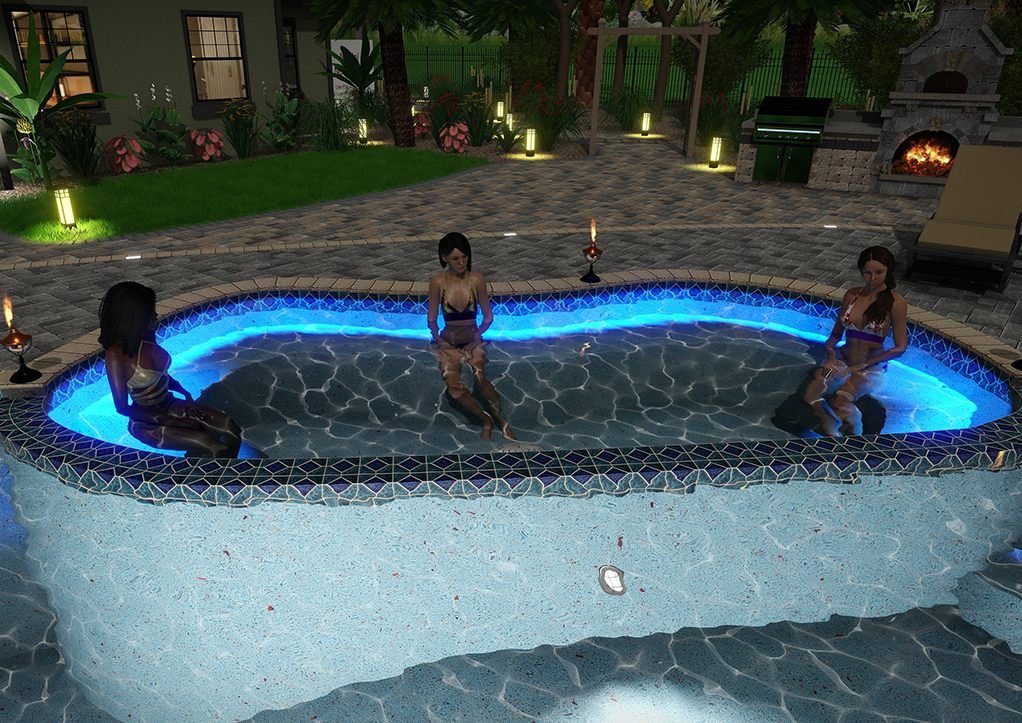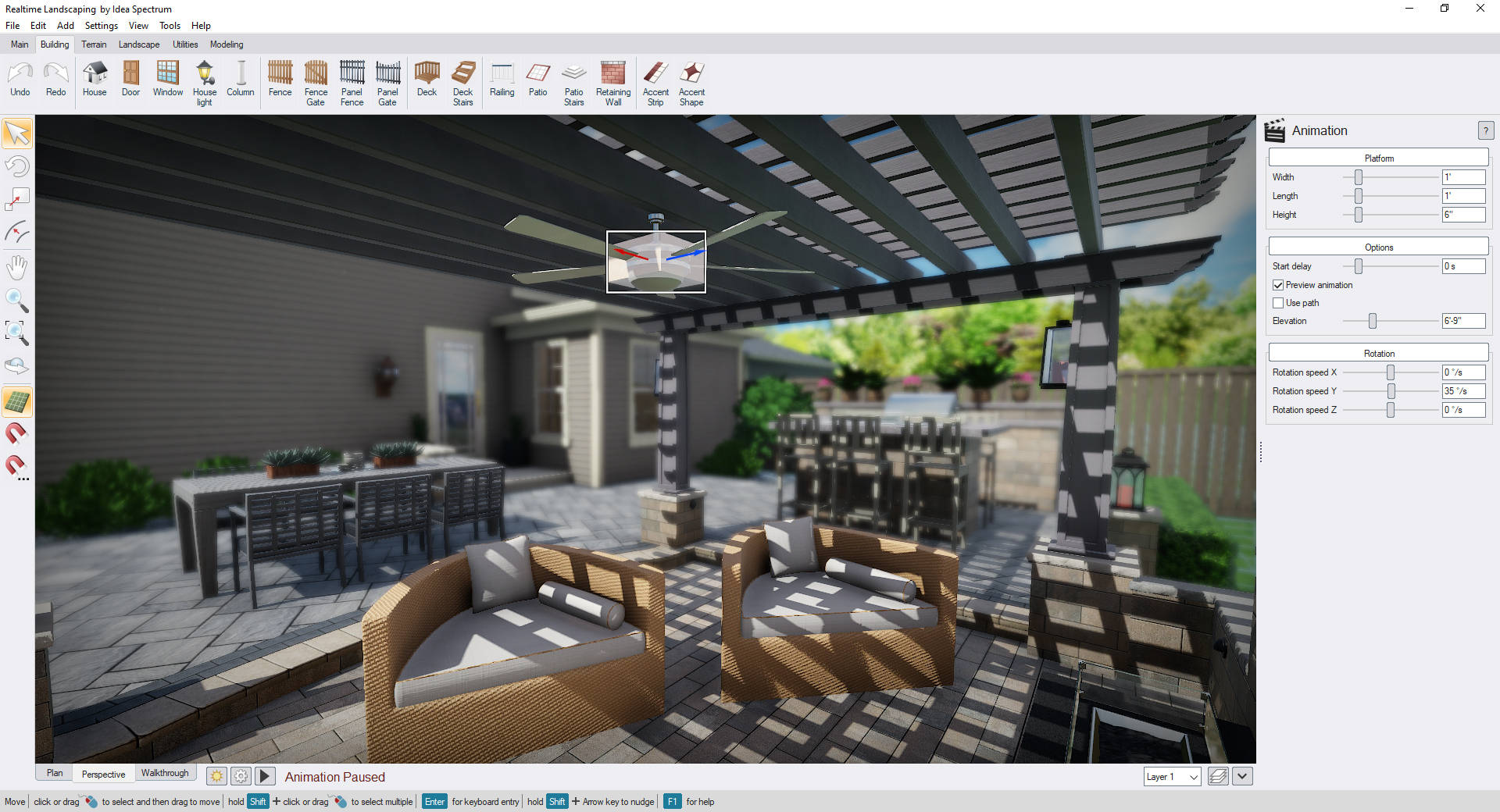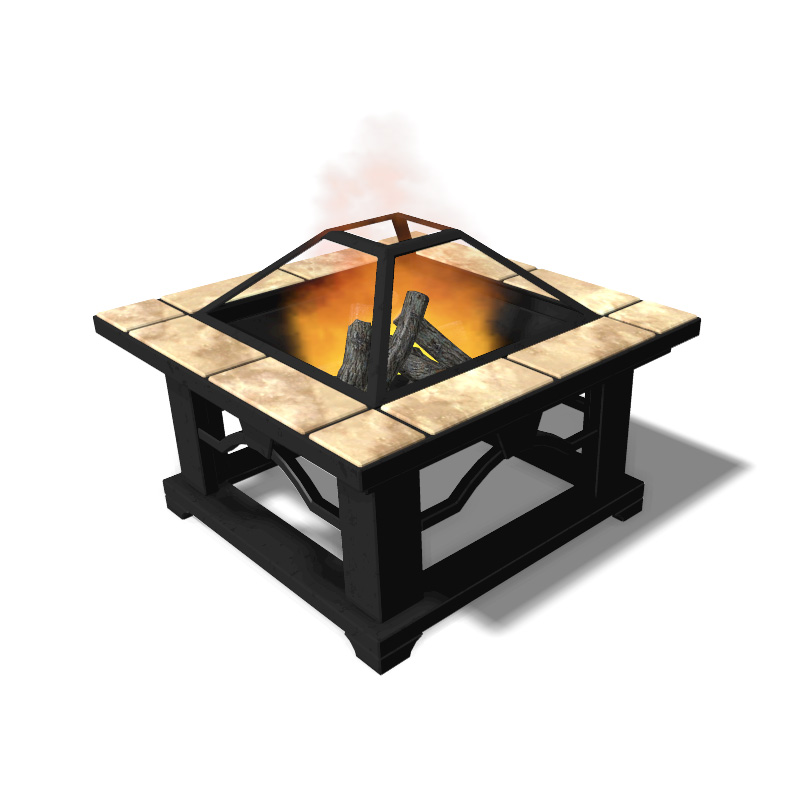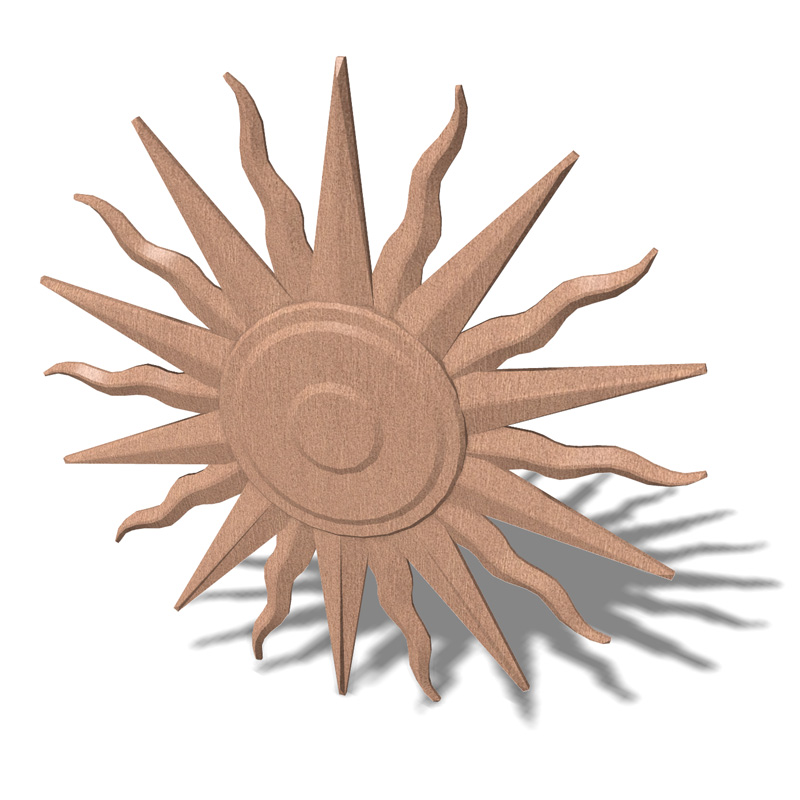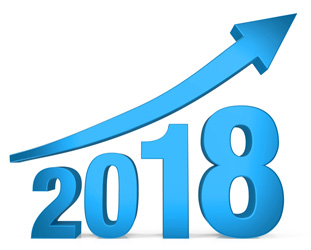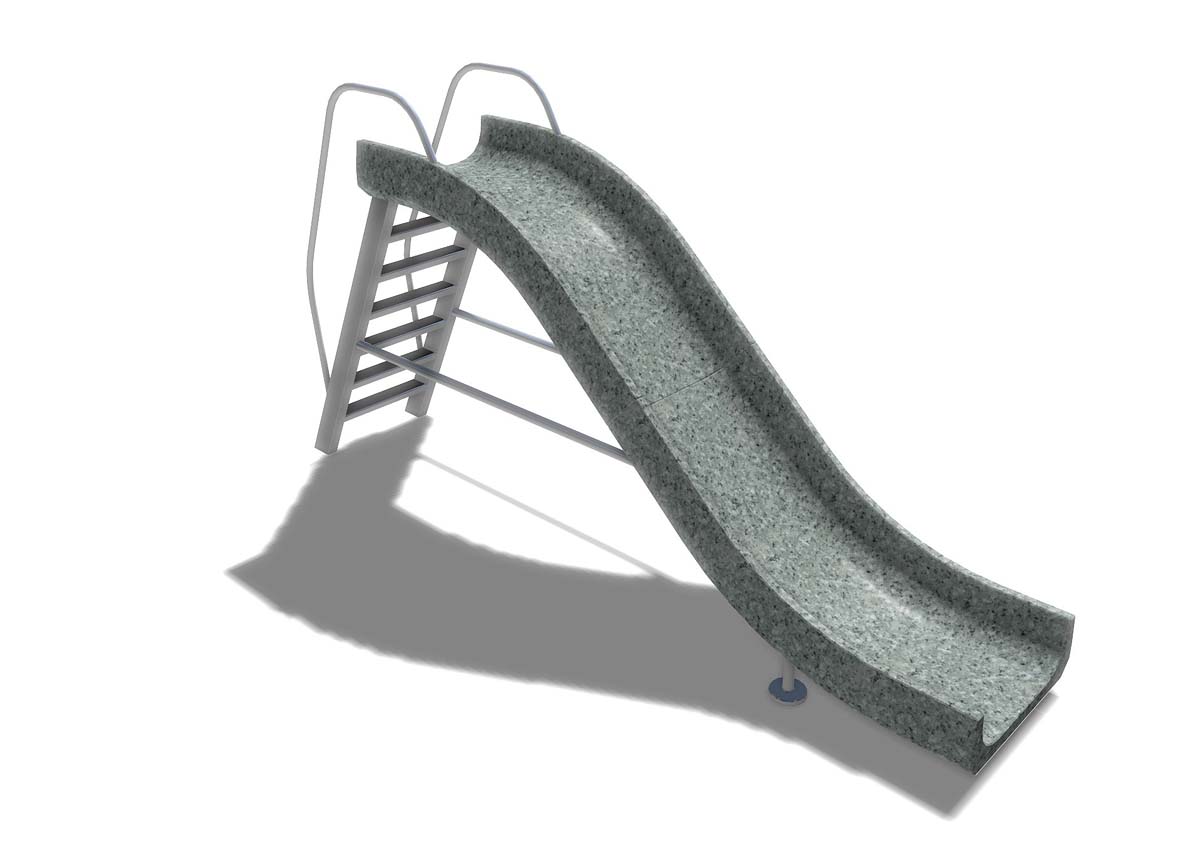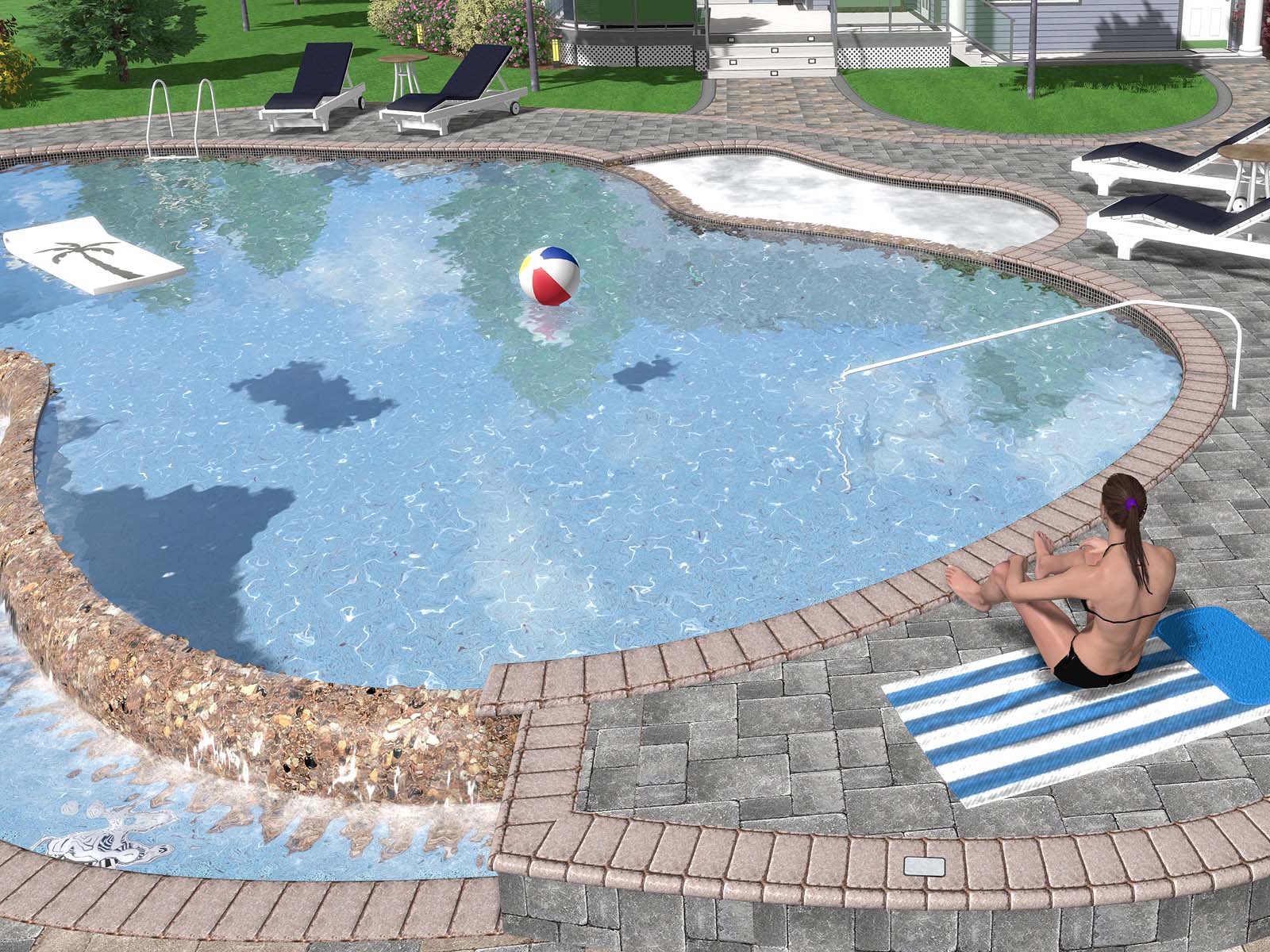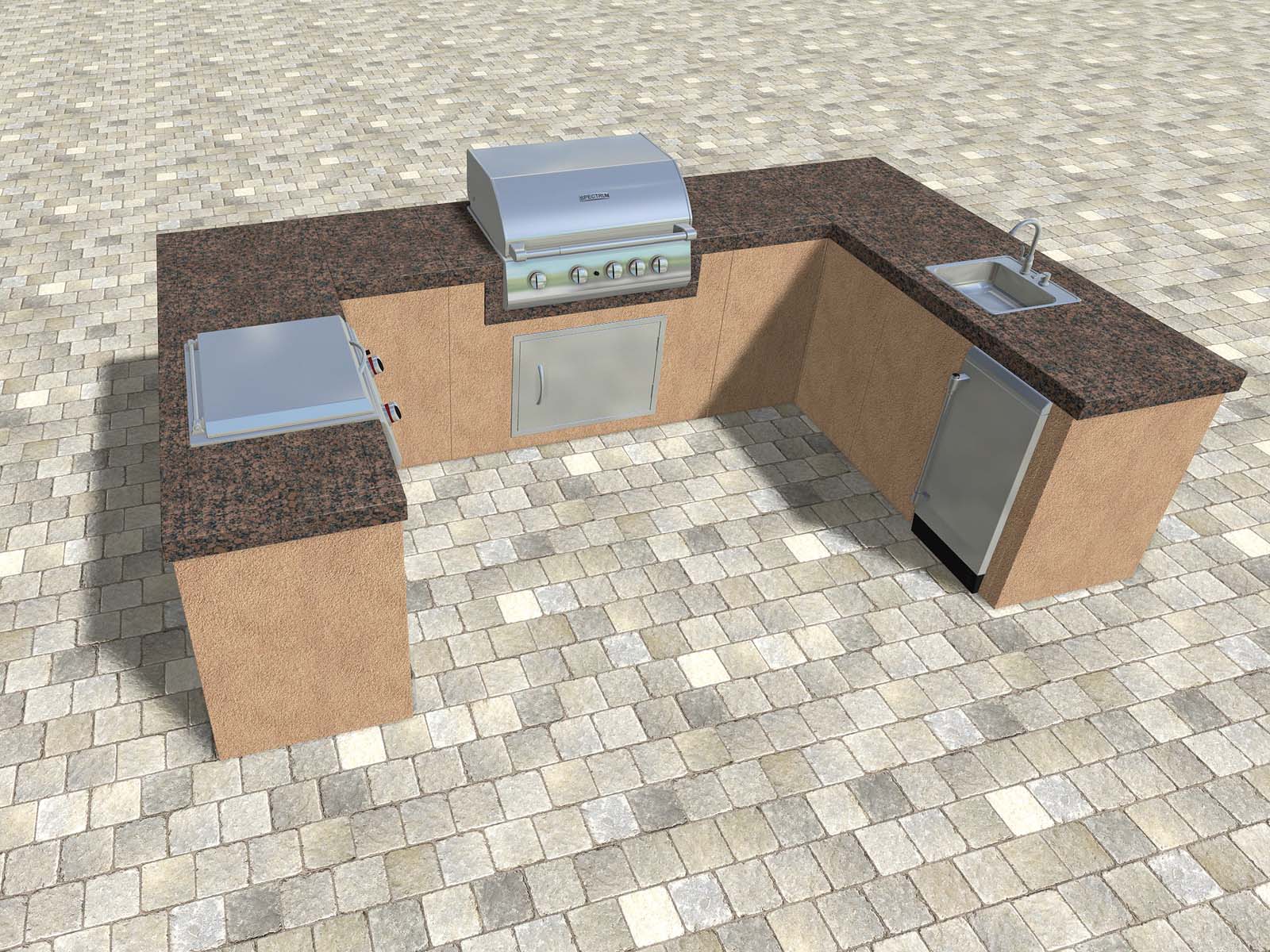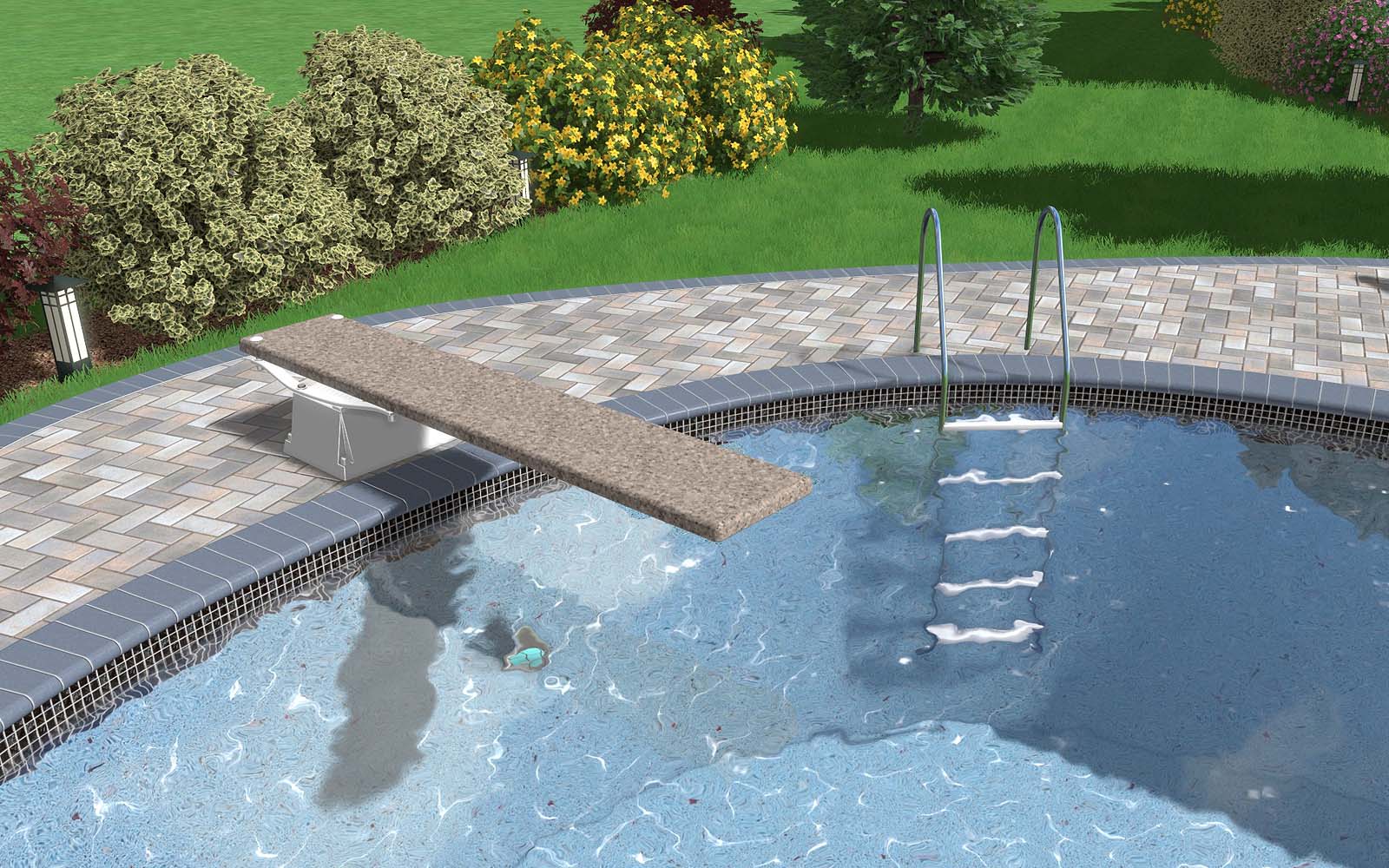Realtime Landscaping Architect
Design professional landscape plans and presentations.
Create photo-based designs, plan drawings, and even full
3D walkthroughs, all for only $599
2025 Now Available. See What's New
Already own Architect? Upgrade Now
Realtime Landscaping Architect
Design professional landscape plans and presentations.
Create photo-based designs, plan drawings, and even full
3D walkthroughs, all for only $599
2025 Now Available. See What's New
What’s New for 2023
Next Generation Graphics
The graphics engine has been rewritten from the ground up, now featuring physically based rendering (PBR) for more realistic lighting and materials.
Flowing water, shadows, lighting, 3D grass, and more are now available in the 3D view while designing, and Realtime Walkthroughs now start instantly.
Brand new graphical features include depth of field, realistic fog, vignette shading, adjustable exposure controls, improved fire effects, sunlight shafts, ray-traced global illumination, and dynamic environment mapping for realistic reflections.
Instantly switch between 3D and Plan views while designing. The views are linked; changes you make in one are instantly applied to the other.
Next Generation Graphics
The graphics engine has been rewritten from the ground up, now featuring physically based rendering (PBR) for more realistic lighting and materials.
Flowing water, shadows, lighting, 3D grass, and more are now available in the 3D view while designing, and Realtime Walkthroughs now start instantly.
Brand new graphical features include depth of field, realistic fog, vignette shading, adjustable exposure controls, improved fire effects, sunlight shafts, ray-traced global illumination, and dynamic environment mapping for realistic reflections.
Instantly switch between 3D and Plan views while designing. The views are linked; changes you make in one are instantly applied to the other.
New UltraRes Plant® Models
Over 450 new trees, shrubs, grasses, annuals, perennials, and tropical plants have been added. This expanded plant library grows realistically and changes season to accurately visualize your landscape design over the years.
New 3D People and Animals
Add realism to your design with high quality people and animals. Choose from 24 different people, each with casual attire and a swimsuit option, or from 23 different animals.
All new animations are available for every model, including swimming animations for every new person.
New 3D People and Animals
Add realism to your design with high quality people and animals. Choose from 24 different people, each with casual attire and a swimsuit option, or from 23 different animals.
All new animations are available for every model, including swimming animations for every new person.
Holiday Lighting and Snow Effects
Add holiday and party lighting to your landscape design. A variety of bulb shapes and sizes are included, such as LED, c7, c9, icicle, and meteor shower. Lights can be configured to turn on automatically at night, and to animate for movies and Realtime Walkthroughs.
Create a winter version of your landscape design with just a few clicks. Options include snow density, falling snowflakes, and more.
Enhanced 3D Houses
Houses, sheds, and other structures are now more realistic and easier to create with new roof types and customization options. New roof options include half hip, gambrel, mansard, Dutch hip, and combination.
Automatic roof ridges and gutters are now available. A single click adds ridges or gutters to your house where appropriate.
Roofing and siding are more realistic, and the selection of styles and colors has been greatly expanded.
Enhanced 3D Houses
Houses, sheds, and other structures are now more realistic and easier to create with new roof types and customization options. New roof options include half hip, gambrel, mansard, Dutch hip, and combination.
Automatic roof ridges and gutters are now available. A single click adds ridges or gutters to your house where appropriate.
Roofing and siding are more realistic, and the selection of styles and colors has been greatly expanded.
Improved Lights
Lights are now more realistic than ever and include a wide variety of new customization options.
Animate any light in your design, set the color temperature, and synchronize lighting effects with other lights.
The new IES lighting profiles define how light spreads in each direction, making it easier to achieve the desired lighting effects.
All Landscape Lights and House Lights have been remade for improved appearance and realism.
Improved Lights
Lights are now more realistic than ever and include a wide variety of new customization options.
Animate any light in your design, set the color temperature, and synchronize lighting effects with other lights.
The new IES lighting profiles define how light spreads in each direction, making it easier to achieve the desired lighting effects.
All Landscape Lights and House Lights have been remade for improved appearance and realism.
New 3D Vehicles
A wide selection of highly detailed new vehicles is available to bring more life to your landscape designs. These vehicles are a great complement to Realtime Landscaping Architect’s realistic road system.
Glass Reflections and Simulated House Interiors
Windows and glass doors now support true reflections, significantly improving the realism of your designs and presentations.
Add a simulated interior to your home designs with just a few clicks. These interiors, called Facades, are a fast and easy way to add bathrooms, hallways, living rooms, dining rooms, and even kitchens that are visible through the glass of your doors and windows. Even though they appear 3D, they are actually created using special rendering technology that does not require any geometry inside the house.
Create 3D Panoramas for Youtube and Facebook
Upload interactive designs to social media and image sharing sites. Your clients can look around the design freely, either standing in place or while moving through the landscape in a video. Capture even more detail with an increased resolution output limit of 8192×8192.
Water Curtains and Strip Lights
Use the new Water Curtain object to create flowing sheets of water anywhere you wish. Water can be emitted as rain from individual jets, or continuously as a solid sheet. Add strip lights to your pools, spas, under countertops, or anywhere else in your landscape. Water curtains and strip lighting both support animated lighting effects.
Bubbler, Gusher, and Steam effects
Bring even more realism and variety to your pond, fountain, swimming pool, and spa designs with new animated effects for gushing water and steam.
New Animation Tool
Quickly apply animations to nearly any object. Simulate movement along an adjustable path along with rotation in any direction. Enhance your landscape designs and presentations with rotating ceiling fans, moving cars, and more.
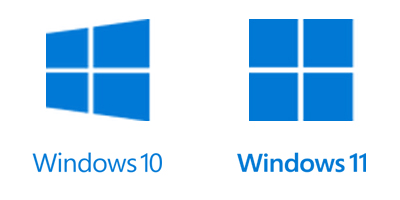
New System Requirements
Windows 10 or 11 is now required to run Realtime Landscaping Architect, along with a DirectX 11 compatible video card with access to at least 2 GB of video memory.
Please note that Realtime Landscaping Architect 2023 can only import designs created in version 2016 or later. Our support department is happy to help you import designs created in version 2014 or earlier.
New System Requirements
Windows 10 or 11 is now required to run Realtime Landscaping Architect, along with a DirectX 11 compatible video card with access to at least 2 GB of video memory.
Please note that Realtime Landscaping Architect 2023 can only import designs created in version 2016 or later. Our support department is happy to help you import designs created in version 2014 or earlier.
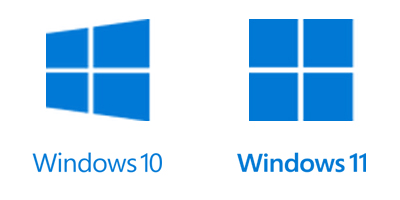
Enhanced User Interface
The entire UI has been restyled to be clearer, more intuitive, and even more professional than ever before. Icons have been remade in higher quality, and will now automatically scale to large resolution monitors without any loss of fidelity. A new movement helper makes it even easier to adjust an object’s position. Access environment and graphics settings right from the Perspective view. A new dark theme is available for those that prefer it.
Other Features and Improvements
- The new Custom Material Editor makes it easier to fine-tune the appearance of your objects.
- Pools can now have interior regions, simplifying islands and other advanced designs. Infinity edges now support tiers.
- Spas can now automatically use the tile and finish of pools they are connected to.
- New Snap options include extension, tangent, and geometric center. Snap Settings can now be accessed via a hotkey.
- Create larger designs. The maximum design size has increased to 3000 x 3000 feet (914 x 914 meters), for a total area of over 200 acres.
- Import 3D models in additional formats. Autodesk FBX, Collada DAE, Wavefront OBJ files, 3DS, and SketchUp SKP files are now supported.
- New options have been added for controlling plant mass blending.
- The new Move tool makes it easy to move objects along an axis.
- House gable walls can now use a custom material.
- When placing plants, they can now be randomly rotated if desired.
- Plant symbols and other artwork has been remastered at a higher resolution.
- All fountains, waterfalls, and jumping jets now support adjustable lighting animations.
- Multithreading is used in many areas to improve performance.
- Custom models can now be up to 1 million triangles.
- Increased 3D grass density and maximum render distance.
- Most objects now support an Absolute Elevation option for specifying their elevation regardless of the underlying surfaces.
- Text now includes options for mixing font, style, and color of text in a single paragraph.
- Videos are now produced in industry standard MP4 format. H.264 and H.265 are supported. (H.265 requires a codec which is available separately from Microsoft).
- The Realtime Camera now includes options that make it much easier to set viewpoints.
- Plant Rows and Plant Fills can now be elevated as needed, making it easier to create raised gardens.
- Fire, candle, water, and smoke effects have been improved.
- The Perspective Nav Wheel can now be placed in different positions around the screen.
What’s New for 2020

Full 64-Bit Support
The entire Realtime Landscaping codebase now runs in 64-bit, allowing for faster and larger designs.
64-bit software support enables better usage of RAM, which is very helpful when working with large landscape designs and producing videos.
Full 64-Bit Support
The entire Realtime Landscaping codebase now runs in 64-bit, allowing for faster and larger designs.
64-bit software support enables better usage of RAM, which is very helpful when working with large landscape designs and producing videos.


New System Requirements
A computer running 64-bit Windows 10, 8.1, 8, or 7 with the latest Microsoft Service Packs is now required. 32-bit systems and Windows Vista are no longer supported in order to modernize Realtime Landscaping Architect for the new decade.
New System Requirements
A computer running 64-bit Windows 10, 8.1, 8, or 7 with the latest Microsoft Service Packs is now required. 32-bit systems and Windows Vista are no longer supported in order to modernize Realtime Landscaping Architect for the new decade.

Design Your Landscape Faster
Performance while designing is increased up to 30%, allowing you to create your vision faster than ever before.
This performance enhancement is cumulative with all previous performance improvements.

Import SketchUp 2020 Models
Realtime Landscaping Architect has been updated to import SketchUp 2020 model files, increasing your access to their large library of free objects and accessories.




Above are examples of models available on the SketchUp 3D Warehouse as of May 2020
Create Larger Design Files
Due to 64-bit support, each landscape design can exceed 3GB of memory to maximize the potential of your computer system.

Updated CAD Drawing Import Wizard
The CAD Drawing Import Wizard has been updated to support DWG and DXF files in AutoCAD 2020 format.
Updated CAD Drawing Import Wizard
The CAD Drawing Import Wizard has been updated to support DWG and DXF files in AutoCAD 2020 format.

Other Changes and Fixes
- Added option for specifying product information in sprinkler objects for project material list.
- Fixed case where a 3D Cad Label could cause an error when rendering regions with borders.
- Fixed case where Windows would attempt to repair the installation after using the Transfer License feature.
- Fixed case where screen shots during a camera-controlled Realtime Walkthrough were not using the current viewpoint.
- Fixed case where shadows were not updating properly during a camera-controlled Realtime Walkthrough.
- Fixed rare case where stray lines would appear when the grid is enabled.
- Fixed rare case where an error would occur when starting a Realtime Walkthrough.
What’s New for 2018
New UltraRes Plant Models
200 new UltraRes Plant® models have been added. UltraRes plants are highly detailed, grow realistically, change with the season, and even move in the wind for exceptional realism.
New Stone Edging Tool
Use the new Stone Edging tool to automatically place individual edging stones along a path. Over 120 styles are included, such as scalloped, block, wood, crescent, interlocking, and more. The stones can be stacked, so you can build decorative walls and borders. Stone edging is an elegant way to accent transitions and add borders to your landscape design.
New Landscape Accessories
More than 280 accessories have been added to Realtime Landscaping Architect 2018.
New accessories include fire pits, furniture, rugs, planters, televisions, table games, wall decorations, and more.
As always, you can easily customize the size, shape, materials, and more to help you create highly realistic landscape designs.
New Doors and Glass Block Windows
Improve the realism of your 3D houses with a new library of entry doors and glass block windows. Over 50 new doors have been added, including single entry, double entry, and variations including sidelights. 60 configurations of glass block windows have also been added, including light and dark variations.
New 3D Rockery
A complete selection of 3D rocks, boulders, and standalone flagstone have been added to Realtime Landscaping Photo.
Choose from more than 130 styles of 3D rock models when designing over a photograph. Each rock can be modified as needed; freely change the size, material, orientation, and more.
%
Improved Performance
UltraRes Plant® models now use less memory, render faster, and appear more realistic when viewed from a distance.
Exporting large landscape plans to PDF now requires less memory, allowing large designs to work more efficiently on slower systems.
Improved Performance
UltraRes Plant® models now use less memory, render faster, and appear more realistic when viewed from a distance.
Exporting large landscape plans to PDF now requires less memory, allowing large designs to work more efficiently on slower systems.
General Improvements
Realtime Landscaping Architect 2018 includes support for the latest Oculus Rift drivers.
The CAD Drawing Import Wizard has been updated to support DWG and DXF files in AutoCAD 2018 format.
The quality of the user interface has been improved when using high resolution displays (such as 4K monitors).
General Improvements
Realtime Landscaping Architect 2018 includes support for the latest Oculus Rift drivers.
The CAD Drawing Import Wizard has been updated to support DWG and DXF files in AutoCAD 2018 format.
The quality of the user interface has been improved when using high resolution displays (such as 4K monitors).
New Presentation Features
Create stunning and professional video presentations using the enhanced Realtime Camera tool. Choose from 12 varieties of new transitional effects, such as Cut, Fade, and Dissolve.
Add text to any portion of your video with adjustable size, position, color, font, style, opacity, and shadowing.
Enhanced with versatile text and transition support, the Realtime Camera tool is a powerful and easy way to create compelling landscape presentations.
Other Changes
This release also includes other miscellaneous fixes and improvements to help keep Realtime Landscaping 2018 the leader in landscape design software.
What’s New for 2017
Large Monitor Support
Realtime Landscaping Architect now supports a wide range of cutting edge high resolution displays, including 4k monitors and TVs.
The updated user interface automatically detects the display you are using, and dynamically scales tools, text, and icons based on your Windows DPI settings.
Other Changes
This release also includes miscellaneous fixes and improvements to help keep Realtime Landscaping 2017 the leader in landscape design software.
What’s New for 2016
I want to publicly say Thank You to our dedicated employees who helped make it happen, and to the many customers who provided valuable feedback and suggestions along the way.
Whether your project is a small flower garden or a large commercial design, I hope our new software makes it easier than ever to visualize your landscaping ideas.
Improved Realism
We redesigned the 3D graphics engine from the ground up, substantially improving the quality and realism of your walkthroughs and presentations.
Based on cutting edge DirectX 11 technology, new features include dynamic lighting and shadows, bloom, high dynamic range (HDR), tone mapping, automatic exposure, lens flare, and more.
New Terrain Sculpting Tool
Designing complex slopes and grades just got easier using the new Height Painter tool.
You can now “paint” terrain elevation changes using the mouse. Options include raise, lower, flatten, smooth, and more. The brush size and shape are fully customizable.
The Height Painter works seamlessly with the existing terrain tools, and can be isolated to small areas or cover the entire landscape.
New Terrain Sculpting Tool
Designing complex slopes and grades just got easier using the new Height Painter tool.
You can now “paint” terrain elevation changes using the mouse. Options include raise, lower, flatten, smooth, and more. The brush size and shape are fully customizable.
The Height Painter works seamlessly with the existing terrain tools, and can be isolated to small areas or cover the entire landscape.
New and Redesigned Landscaping Accessories
Over 1,600 landscaping accessories have been completely redesigned for improved quality, realism, and size accuracy. In addition, over 300 new accessories have been added.
Categories include arbors, trellises, patio furniture, outdoor kitchens, playground equipment, planters, pool accessories, and more.
Importing an existing design? No problem. The software will detect that and use your existing objects for compatibility.
New 3D Grass
3D grass can now be added to any fill region, adding a subtle yet surprisingly effective touch of realism to your walkthroughs and presentations.
You can control the grass color, height, thickness, and shininess, making it easy to create thin grass for temperate climates, or thick, stubby grass for more tropical landscape designs.
Region Edge Effects, which were primarily used to simulate grass, have been removed in this release.
New 3D Grass
3D grass can now be added to any fill region, adding a subtle yet surprisingly effective touch of realism to your walkthroughs and presentations.
You can control the grass color, height, thickness, and shininess, making it easy to create thin grass for temperate climates, or thick, stubby grass for more tropical landscape designs.
Region Edge Effects, which were primarily used to simulate grass, have been removed in this release.
Oculus Rift Support
In case you haven’t heard of it, the Oculus Rift is a headset for experiencing virtual 3D environments.
Words cannot describe the experience. When you put on the headset, you feel like you are there. It’s not uncommon to see people reaching out and trying to touch things in the virtual environment.
We spent over a year enhancing our graphics engine to support this exciting new technology, and are happy to announce support for the Oculus Rift at no extra charge.
The Oculus Rift requires a high-end computer and video card. To learn more about the Oculus Rift and its cost and availability, visit www.oculus.com.

New Outdoor Kitchens
New options for designing outdoor kitchens have been added. Design a custom outdoor kitchen by adding cabinets, sinks, grills, and other items and placing them in the desired configuration.
In addition, the existing outdoor kitchen accessories have been redesigned for improved realism.
Improved Streams, Fountains, and Waterfalls
The Stream tool has been completely redesigned for greater versatility and realism.
Streams now flow more realistically, especially over uneven terrain. The water flow direction can be adjusted as a path. The water level and speed can also be adjusted. Multiple streams can flow into each other automatically.
New fountains and waterfalls have been added, and many of the existing ones have been redesigned to make them more realistic.
Improved Streams, Fountains, and Waterfalls
The Stream tool has been completely redesigned for greater versatility and realism.
Streams now flow more realistically, especially over uneven terrain. The water flow direction can be adjusted as a path. The water level and speed can also be adjusted. Multiple streams can flow into each other automatically.
New fountains and waterfalls have been added, and many of the existing ones have been redesigned to make them more realistic.
New 3D Rockery
New high-definition rocks, boulders, and slabs have been added. Our art team created these using state of the art modeling techniques for exceptional realism, especially when viewed up close.
New controls have been added for adjusting the appearance of landscaping rockery, such as altering the material size, rotation, position, and shininess.
New Clouds and Sky
The cloud and sky systems have been completely redesigned for improved quality, realism, and performance.
Choose from a large variety of cloud and sky styles, preview the appearance of the sky at different times of day, and even adjust the phase of the moon at night.
New Swimming Pool Accessories
New diving boards, handrails, ladders, and more have been added to our library of SR Smith swimming pool accessories. Like the other objects in our extensive library, these object can be easily added to your swimming pool design with a few mouse clicks.
New Realtime Walkthrough Options
During a Realtime Walkthrough you can now instantly adjust the time of day, shadow direction, color levels, brightness, exposure, and more.
These settings are saved with your landscape design, so each design can have its own custom settings.
Performance Improvements
Opening large designs is now much faster, often 2X or more. Due to the advanced caching techniques we added for 2016, the biggest improvements are seen on designs that have already been opened once in the past.
Designs with a large amount of custom data (imported SketchUp models, custom models and pictures, etc.) are now automatically compressed, making it faster and easier to move your landscape designs from one computer to another.
Glass Swimming Pool Walls and Custom Pool Water
Glass swimming pool walls are now supported. Add a glass section anywhere in your pool wall with just a few clicks. Options include glass height, thickness, and whether or not water flows over the top.
A new Pool Water tool has been added for creating standalone swimming pool water of any shape, size, and elevation. This makes it easier to create custom swimming pools using retaining walls, custom modeling tools, or even imported SketchUp models.
Glass Swimming Pool Walls and Custom Pool Water
Glass swimming pool walls are now supported. Add a glass section anywhere in your pool wall with just a few clicks. Options include glass height, thickness, and whether or not water flows over the top.
A new Pool Water tool has been added for creating standalone swimming pool water of any shape, size, and elevation. This makes it easier to create custom swimming pools using retaining walls, custom modeling tools, or even imported SketchUp models.
New System Requirements
Due to the new technology used in our 2016 software, Windows XP is no longer supported. Windows Vista, 7, 8, 8.1, or 10 is now required.
Microsoft has also dropped support for Windows XP. For the best compatibility and security, we recommend upgrading to Windows 10, which is free in most cases.
Our 2016 software requires a video card that supports DirectX 10 or higher. Most computers purchased within the last 6 years should have one. However, our software makes extensive use of 3D graphics, so we highly recommend upgrading to a faster video card if possible.
See the System Requirements section of our FAQ for details. You can also verify compatibility using the Realtime Landscaping Architect 2016 trial.

Improved Video Creation
The video creation tool quality and performance has been improved.
Videos now support dynamic time of day changes. You can change the time of day at any point, and even combine multiple time of day changes in the same video.
Shadows, lighting, sky, and other effects smoothly transition from one time to another, creating a dramatic visualization of your landscape design at different times of day.

Already own Architect? Upgrade Now
Already own Architect? Upgrade Now
Download Immediately: After making a purchase, you will receive a personal download link.
![]()
"The software is a complete set of tools for designing lawns, buildings, decks, patios, edging, retaining walls and other landscaping features." - Landscape Architect magazine review
Download Immediately: After making a purchase, you will receive a personal download link.
![]()

30 Day Money Back Guarantee
If you are not 100% satisfied with Realtime Landscaping Architect, simply return it within 30 days for a full refund. More