
Downloading and Installing
Realtime Landscaping Plus 2020
Activation Code: DCDC-D4E8-BC46-3F98-RL20-CORTEZ
Step 1Download
Click Download Now to download the full version of your software.
When the prompt appears, click Open.
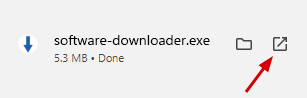
The Software Downloader will then download your software. The software is very large and can take anywhere from 10 minutes to over several hours to download depending on your Internet connection speed.
Step 2Install
Once the download is complete, the Setup Wizard will start automatically. Follow the instructions to install your software.
Step 3Activate
When the software asks for your Activation Code, copy the following and paste it into the activation box.
DCDC-D4E8-BC46-3F98-RL20-CORTEZ
Next Steps
Here are some resources to help you get started:
Video TutorialsTechnical Support
Questions?
We’re here to help, so please contact us if you have any questions. Have fun designing your landscape!
